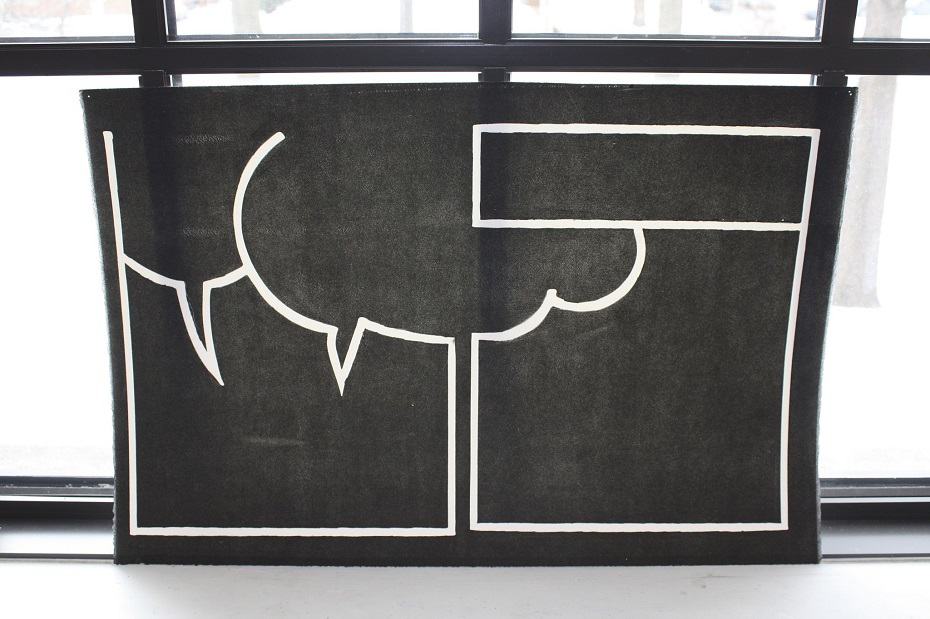Videos rule the internet. And the growing need for subtitles means that they’re also fast becoming a regular feature for translators. However, time and space restrictions make subtitling a challenging, time-consuming task. It requires not only talented translators, but also effective tools. RWS has risen to the challenge with a solution that aims to simplify the task of translating video content. We show you what the plugin can – and can’t – do.
All-in-one video and translation software
The SDL Studio Subtitling plugin combines a CAT tool with subtitling software. It’s available free of charge from the store (though only for Trados Studio 2019) and supports all standard file types. The plugin allows users to play videos directly in Trados, with the translated subtitles added at the appropriate locations. This saves the translator a lot of time and effort, as they no longer have to switch back and forth between their translation software and the video player. They are also able to access all their usual translation memories and termbases, and to carry out quality assurance and spellchecks.
In addition to these useful functions, the plugin also offers subtitle-specific quality assurance. After all, it’s not just the content of subtitles that matters, but also their length and timing. That’s why the plugin also displays the subtitle timecodes (when they appear and disappear), the character count per line and the reading speed for each subtitle. The user can define the maximum values themselves. If they exceed them, Trados will flag it up.
Sounds promising. But what are the program’s limitations?
Translation? Yes. Spotting? No.
Before subtitles can even be translated, the spoken dialogue needs to be transformed into text (transcription) and the timecodes defined for each individual subtitle (spotting). The Trados plugin only comes into play at the next stage – the translation itself. It can’t be used to create subtitles from scratch. To adjust the timecodes or to add or merge subtitles, you’ll have to use professional subtitling software.
If you receive a video without a transcription, it will need to be transcribed and spotted in a subtitling program. And if the client only wants a translated subtitle file, you can save yourself the trouble of putting it into Trados and just translate directly in the subtitling software. Using the open-source software Aegisub, for instance. Or the online platform Amara.
In conclusion: Studio Subtitling is a practical tool for translating and reviewing subtitles. It displays the video for context and factors in subtitle lengths and timings. However, if you need to spot subtitles, you’re better off using subtitling software.
Are you a Supertext freelancer with subtitling experience? Then let our language managers know.
Cover image via Flickr