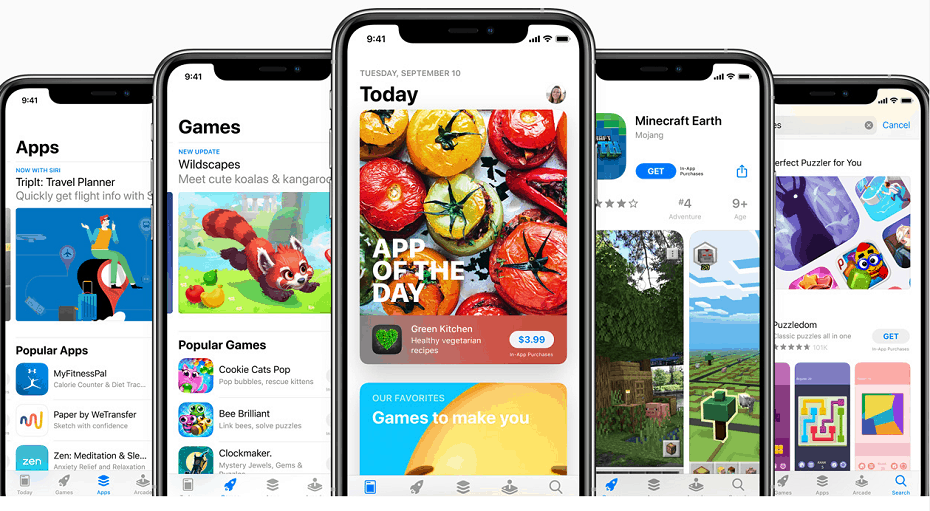According to market research, more than 60% of apps are installed from searches in app stores. You know how this works: if a customer is curious about new recipes, they’ll type “cooking” into the search bar, tap “search”, and voilà, a list of every relevant app appears. They’re most likely to download whichever one is first – or whichever doesn’t take five minutes to scroll to. To make sure your app stands out from the crowd, you’ll need to optimize your content for every market’s app store. It’s called app store optimization.
What is app store optimization (ASO)?
ASO puts your product page and your app’s whole appearance to the test, and lets you make the necessary improvements to ensure you can be easily found in the App Store, Play Store, or others, depending on your target market. There are two goals here. The first is improving the app’s placement in important categories or important search terms. The second is increasing downloads and raising the conversion rate. With almost 100,000 new apps posted in each store every month, this step is vital for success.
How do I optimize each factor?
TheTool evaluated every element of an app store page for its importance in search ranking and conversion. These are the most important:
App name
First impressions count, even online. Your app’s name is the very first chance you get. And it might be the only one. There’s not a lot of room for it either – Apple’s App Store allows 30 characters for the name and an additional 30 for a subtitle. Google gives you a generous 50 characters – for both the title and a short description. You need to choose something that makes a strong and memorable elevator pitch from the get-go.
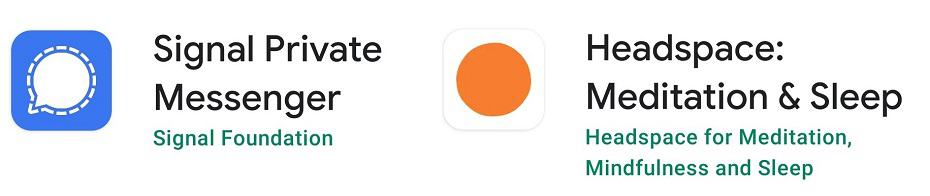
Keywords
Different markets have different keywords, so you need to find all of the most relevant ones. For example, a user from the United States will go to the app store for help in planning their vacation in London, while a British user will look for an app to plan their holiday in Los Angeles. Apple provides up to 100 characters for keywords as metadata, while Google will need keywords in the description. Pro tip: put the most important keywords in the app’s title. Make sure to follow up with regular checkups on performance and to update the keywords when necessary.
Ratings and reviews
It almost goes without saying, but positive reviews from your users will mean your app either sinks or swims. Nobody will go for a one-star app out of goodwill. To ensure you get five-star ratings from happy users, work on the when and where of asking for reviews. You have to time this right. For some apps, it’s good to ask right after the first use. For others, it’s better to wait until a customer has used the app a few times. Furthermore, you should stay on top of expectations in your target market. In some places it’s best to ask directly in the app, but in others users expect this at a different touchpoint, such as customer service.
App description
You have three lines until the break. Make them count. Since users have to click to read further – and we want to minimize clicks as much as possible – it’s these three lines that have to answer the customer’s key questions: Why should I use this app? And what needs does it fulfill? Although users are unlikely to read the whole description, Google’s search algorithms will capture all of it, so it still pays off to include detail. Here you should avoid keyword spamming and simply copy-pasting a single description to every store; doing these will hurt your ranking.
Screenshots and videos
According to multiple app store studies, visuals are worth a thousand words when it comes to conversions. Including pictures and videos on the app store page shows potential users how the app itself works… and makes them curious to try it out, too. Make sure to arrange your preview pictures so that they guide the potential user through your app’s most important features. And always ensure that the audio and text are in the right language!
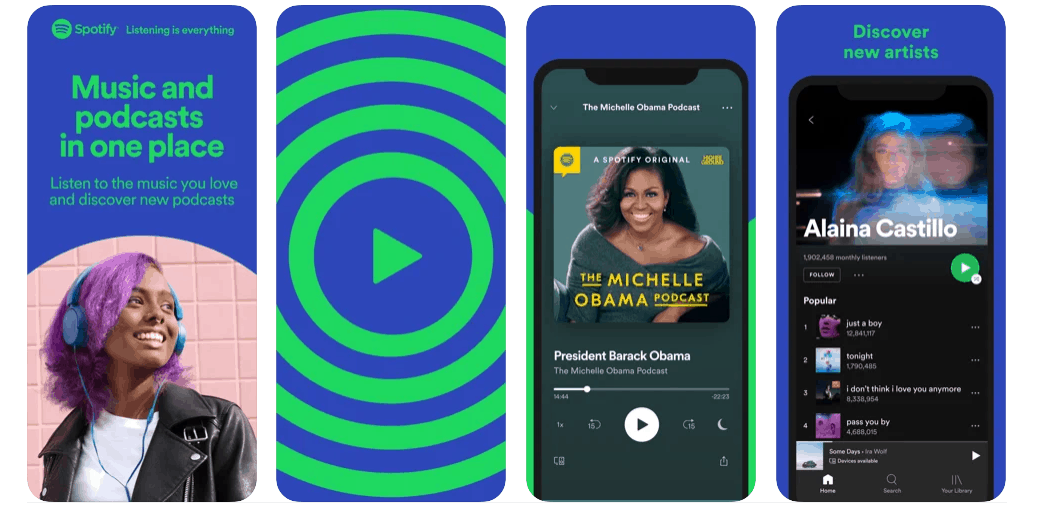
Screenshots of Spotify in the Apple App Store
Icon
Signature icons are the most immediately recognizable part of any app, period. Changing the icon is tantamount to changing the app itself. And it’s more than just a company logo: your icon should reflect the essence of your app. Well-designed icons also drive conversions. Mobile gaming developers have noticed that including characters with open mouths means more downloads. Sounds weird, but it works – every detail counts. One way to generate some buzz is to tailor the icon to the market. Perhaps try dressing it up for a local holiday?
![]()
Open-mouthed icons from “Rayman Jungle Run” (left) and “Top War” (right)
But how will you know whether your optimization measures are working? In a word: testing. For example, A/B testing by users in the target market can be very helpful in determining their preferences There are a lot of moving parts in ASO, but focus what counts the most. One, optimize your reviews. Two, keep an eye on download statistics. Three, react quickly when problems come up and, four, regularly update after tests. Just follow these four guidelines, and you’ll reach the top of the charts. Still need directions on your way up? Take a detour to Supertext – we’re happy to help.
Cover image: screenshot, apple.com