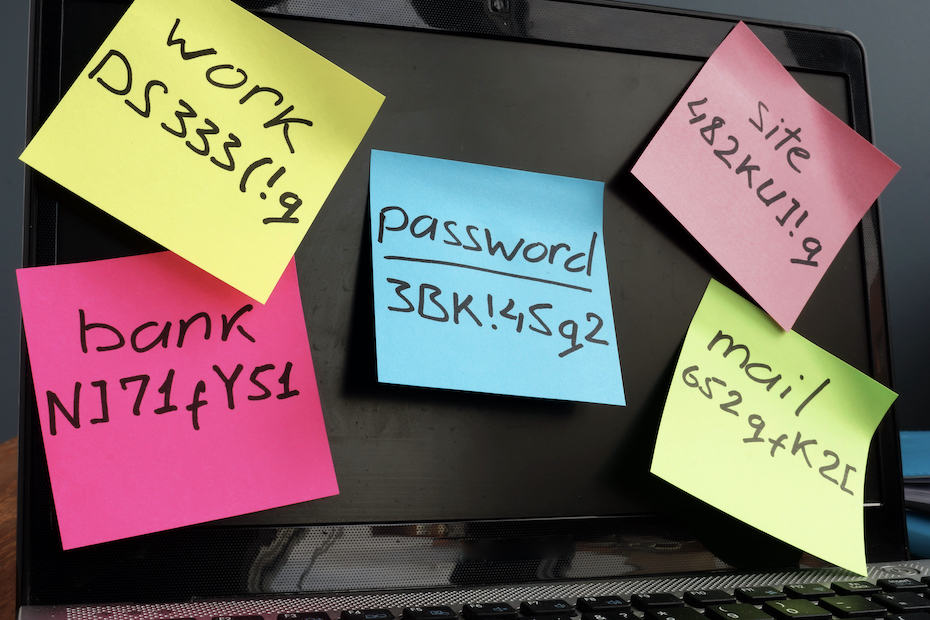Single sign-on (SSO) enhances the Supertext platform with an optimal security solution for business clients. We developed this feature internally, and have been testing it with selected clients since the beginning of 2021.
What is SSO?
Simply put, the core of SSO is the ability to use a single login for multiple platforms. You’re probably familiar with it already – it’s the same feature as when you’re asked to “Log in with [Facebook/Google/LinkedIn/Apple, etc.]”. This means users no longer need a separate Supertext account. Instead, they can use their login details from other everyday business services – in most cases, their company email account.
And it’s not only useful, but also more secure. Here’s a short introduction to the various benefits:
How does the whole thing work?
The key word is “trust”. SSO is based on mutual trust between Supertext and a partner company – that means you! The basis for this trust is usually the exchange of a certificate that is used to confirm the identity data sent. That’s how our system recognizes that the data comes from a trustworthy source. For SSO, the identification data is encoded in a “claim”. This contains specific information required for unique identification, such as an email address or a username.
Supertext enables user authentication with all the major providers in this field: ADFS, Microsoft Active Directory, Azure AD, Nevis Security Suite, Google and more. The certificate exchange normally takes place via SAML2 (Security Assertion Markup Language) or a similar XML standard.
What are the biggest benefits for you as a user?
- You save time, because you don’t need to enter your login details as often.
- You reduce the risk of entering your password into the wrong field.
- You only need to remember one password, rather than several different ones. This allows you to choose one that’s more complex – and thus more secure.
What are the biggest benefits for you as a company?
- You can keep track of everything, and can control where your employees can log in and where they can’t.
- You save time and effort, since you can onboard new employees with a single login, rather than numerous accounts.
- You simplify external data maintenance with SSO. For example, you can lock the user data of former employees centrally, rather than in each separate system.
- You have even more control with the Supertext platform. With claims, you have the ability to assign (or deny) optional roles. As a company, you can thus centrally manage who should have access to new solutions, such as MT+ or InstantTranslation.
Sounds great – what does Supertext need to set up SSO for my team?
Along with the productive system, we first test the entire setup in a test environment. For this, we need a compatible authentication service, a certificate for the test environment and for the productive environment, and the URL of the service that you want to connect to the Supertext system.
In exchange, you’ll receive a target URL, which can be accessed after successful authentication, and a list with urgently needed and optional claims.
And what does it cost?
That depends on how complex your setup will be. The more specializations (customized behaviors for specific claim values) that you need, the greater the amount of work. As a good rule of thumb, you can count on 1–2 workdays at 8 hrs x USD 200.
I’m ready – where do I sign up?
Either get in touch directly with our Chief Information Officer Patricia Kamer, use our contact form or send an email to info@supertext.com.
Cover image via Shutterstock